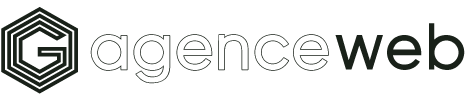How to create an online shop in Switzerland
Creating an online sales site has become essential to face the competition, to keep your customers and your market share and to sell your products. But how do you create an effective online shop and sell your products?
If you want to create an e-commerce website in Switzerland, but you don't know where to start, don't worry! With the right tools and tips, you can easily understand the step-by-step process of creating an e-commerce website, even if you don't have any technical skills.
Here are some important things to consider when creating an online store:
- Why hire professionals?
- Define the products you want to sell online
- Choosing an E-commerce platform to start on
- Create the online sales site and products
- Setting up payment and delivery methods
- Optimising the site for SEO and conversion
- Setting up a paid marketing campaign
Why hire professionals to create an online store?
There are several reasons why it may be advantageous to hire professionals to create an online sales site. First of all, creating an e-commerce site requires technical skills, including web development, design and search engine optimisation. Professionals have these skills and can design an effective and attractive site.
Hiring professionals can save you time and money in the long run. They can help you avoid common mistakes that beginners make when setting up an online shop and optimise your site to maximise conversions and sales.
Committing ourselves to create an online sales site in Switzerland can be a wise investment to ensure the success of your online business.
Define the products you want to sell
Before you start creating an online shop, you need to decide what products you want to sell. This is often the most difficult and crucial part of creating your online business. It may look easy and you may think that all you have to do is put your products online. It is important to have all your products clear, their title, description, variations of each product (weight, container, colours, sizes, etc.).
Choose an online sales platform
The first step in creating an online store is to choose an e-commerce platform on which to create your products. There are many options available, each with its own advantages and disadvantages. Some of the most popular platforms include WooCommerce, PrestaShop, Shopify, Squarespace, Wix, etc. Research each platform to determine which one best suits your needs and budget. Also be sure to check out the features of each platform.
The advantages of WooCommerce, our number one choice
WooCommerce is the most flexible platform, which we use almost systematically for our clients. Its advantages are its large community, its payment methods without instalments (manual payment, credit cards with Stripe, Twint integration) and the possibility to have additional options (almost unlimited) without paying instalments.
A major advantage of WooCommerce is that it installs on your WordPress website, so there is no need to create a separate website to sell. Shopify is great, but there is a monthly fee + mandatory payment fee and a limitation on payment methods. Moreover, Shopify is specialized in online shop, therefore not efficient enough to showcase your services with natural positioning on site (SEO). You will have to pay more Ads to make your online shop visible.
Flexibility in means of payment
You have the possibility to implement the following payment methods:
- Twint (no monthly fee)
- Credit cards (no monthly fee)
- Manual payment (your bank details)
Add additional options
Almost infinite possibilities to add add-ons (most of them are free)
- Personalised emails
- Colour/size/weight variations, etc.
- Management of shipments according to package weight
More control over your shop
- Allows you to adjust every aspect of your technical SEO
- Shopify charges an additional transaction fee (between 0.5% and 2% + your gateway fee)
- Possibility to migrate to a more powerful hosting
Create products and detailed descriptions
Now that you've customized the look of your site, it's time to add products to your online shop. Be sure to upload high-quality images of your products and provide detailed descriptions to help customers understand what they are buying. Include information on product features, dimensions, materials and any other relevant details. Don't forget to price your products competitively and set up delivery and payment options to make it easier for your customers to buy.
Set up payment and delivery options
Once you have added products to your online shop, it is important to set up payment and delivery options to make it easier for your customers to buy. You can use online payment platforms such as Twint (99.-/year + 1% commission) and Stripe (free, 2.9% commission) to accept credit and debit card payments.
Also make sure you offer several delivery options to suit your customers' needs, such as standard delivery and free delivery over a specific amount. By offering flexible payment and delivery options, you can improve your customers' shopping experience and increase your online shop sales.
Optimising SEO
Product SEO is crucial to improve the visibility and ranking of your online shop in search results. Here are some important points to consider in order to optimise the SEO of your products:
- Choose clear and descriptive product titles that include keywords relevant to your product.
- Use detailed and unique product descriptions that explain the features and benefits of your product. Also use relevant keywords in the description.
- Optimise your product images by using descriptive file names and ALT tags to include relevant keywords.
- Use user-friendly URLs that contain relevant keywords and product names.
- Use relevant keywords in category names and navigation tags to help search engines understand the organisation of your online shop.
By taking these points into account, you can improve the SEO referencing of your products and increase your online visibility, attract more organic traffic and improve your conversion rate. Creating a successful online store is not an easy task.
Setting up a SEM paid marketing campaign
Setting up a paid advertising campaign (Ads) is a good way to initiate sales on your online shop and start generating traffic and sales. Here are some steps to follow to set up an effective Ads campaign:
- Choosing advertising platforms The main advertising platforms are Google Ads and Facebook Ads, but there are other options such as Instagram Ads, LinkedIn Ads, Twitter Ads, etc.
- Define your target audience Depending on your company and your products, you can define the demographic, geographical, interest and behavioural criteria of your target audience.
- Define your budget Determine how much you are willing to spend on your advertising campaign.
- Create your ad Your ad should be eye-catching, informative and call to action. Use high quality images, strong headlines and detailed descriptions to showcase your products.
- Choose your keywords If you are using Google Ads, you need to select the relevant keywords for your products so that your ads appear in the relevant search results.
- Monitor and optimise your results Monitor the results of your advertising campaign and adjust your ads, keywords and target audience based on performance.
It is important to bear in mind that setting up a paid advertising campaign does not automatically guarantee sales, but it can help to attract visitors to your website and improve brand awareness. It can take time to find the right combination of ads, keywords and target audience to achieve optimal results.